Introduction
sic_address is a new address extension that can either enhance an existing tt_address installation or easily be used to start a new address management from scratch.
Originally it was written in 2016 to replace extensions like nicos_directory, wt_directory or sp_directory and grew from there.
Meanwhile it is used in a good dozen of our projects and we thought it was getting to the point where it can be shared with others.
Featurelist
-
All required fields can be added dynamically like for example in mask/powermail. (incl. strings, images, dropdowns, rte text, mm-tables)
-
This can be done either from scratch or as an enhancement on top of tt_address.
-
There's an Export Module for exporting data.
-
And A Geolocation scheduler task that is retrieving GPS coordinates from Google Maps.
-
It offers 'List' and 'Single Address' display, as well as 'Adding' addresses in the frontend.
-
All sorts of list filters can be applied to the frontend (dropdowns, a-z picker, categories)
-
Half a dozen fluid examples exist for frontend templates (incl. nicos_directory and sp_directory)
-
Half a dozen code examples exist for data and/or table migration (incl. nicos_directory, tt_address and sp_directory)
-
Outsourcing of templates, layouts and partials folder. See example configuration down below.
Screenshots
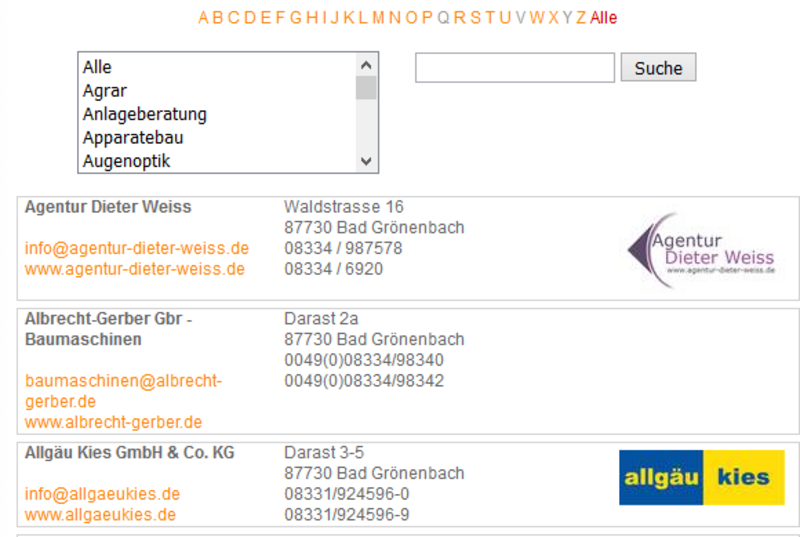
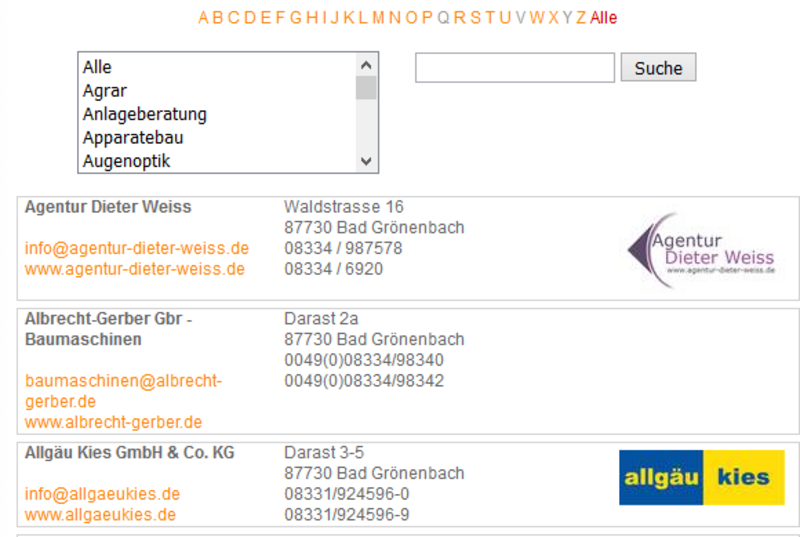
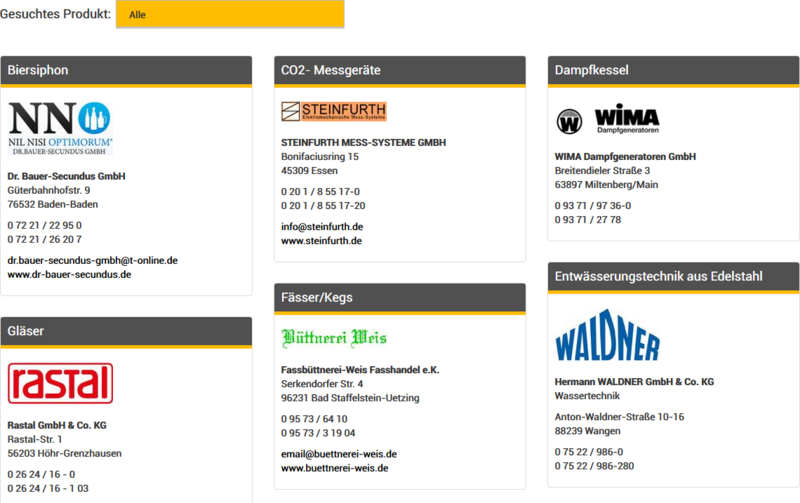
Installation
First install and activate the extension as usual, then add the static template to any root page of your installation. Frontend output and the backend modules will only work on root pages with the static template included or their children.
Next configure the extension in the Extension manager. There are explanations for the available options.
Recommendations from us:
- You usually enable the developer Mode until you go Live. It lets you configure the database fields and data imports while working on the product, later you no longer need this module.
- Enable tt_address Mapping only on an installation you want to enhance that already works with it. If you start a project from scratch, tt_address is usually not required. (It can jumpstart you with a normalized set of address fields, so you only have to add fields you are still missing)
- You can try all the existing templates, but whether they work depends on how good the field names match. Try nicosdir for migrations from nicos_directory, spdir for migrations from sp_directory. Most of the others should deliver good results when the fields have common English names like 'street', 'company', 'city', etc.
- Best practise: Outsource the templates to fileadmin, pick the one looking best for you and change it according to your needs.
Outsourcing Templates
plugin.tx_sicaddress_sicaddress {
view {
templateRootPaths.10 = fileadmin/templates/html/sic_address/Templates/
partialRootPaths.10 = fileadmin/templates/html/sic_address/Partials/
layoutRootPaths.10 = fileadmin/templates/html/sic_address/Layouts/
templateRootPaths.20 = EXT:myext/Resources/Private/Extensions/sic_address/Templates/
partialRootPaths.20 = EXT:myext/Resources/Private/Extensions/sic_address/Partials/
layoutRootPaths.20 = EXT:myext/Resources/Private/Extensions/sic_address/Layouts/
}
}
This example setup configuration would load the templates from the ressource folder of the extension "myext", if installed.
Otherwise, the templates from fileadmin would be used, if found.
Prerequisites:
- tt_address must already be version 3.0.0 or higher, since sic_address exclusively works with sys_category.
- If you upgraded from an older tt_address version, make sure to run upgrade scripts, update wizards and all suggestions from the database analyzer as available.
- Third party extensions requiring tt_address_group will no longer work properly. You have to disable them or port them over to use sys_category.
- In the extension configuration of sic_address, make sure "tt_address Mapping" and "Developer Mode" are checked!
Once the prerequisites are done, please open the backend module "Address Management" / "Database Editor" and execute these steps in this order:
- Click the button "Import tt_address Field Definition".
- Select "external". You see: tt_address.
- Select "internal". You see: custom sic_address properties, again.
- Click the button "Generate Model, TCA, l18n, DB".
- You see: Extension successfully updated.
When successfull, you should now get a list with all tt_address fields already enhanced by third party extensions and an empty line where you can start creating new fields as desired. tt_address fields got entered into the table "tx_sicaddress_domain_model_domainproperty" with the flag "external" set to 1. They are fully handled by sic_address now, but not shown in the list by design, as we don't want sic_address to change them.
Updating the Extension (Regenerate your files after EVERY update, please!)
Due to the self-modifying nature of the extension it'll create several files within its own folder. These are normally written the first time during installation and later again when the button "Generate Model, TCA, l18n, DB" is clicked in the backend module. So when you update the extension, these generated files naturally will disappear. This is no cause for alarm though, just open the backend module and click "Generate Model, TCA, l18n, DB" once to generate them anew. This procedure will often also apply updates coming with the new extension version, as it's the only way for the new features to move into the TCA or model files.
We may do that automatically in a future version of the extension.
Question: How can I link from the list view to a single address?
Since version 1.1.x a detail page can be directly linked in the list module within the plugin settings if desired.
Manual under construction from here, translation follows.
Im Backend Modul den passenden Importer laufen lassen.
Nach Wunsch Felder hinzufügen, beschriften, typisieren
Generate Model Button drücken.
clickenlarge
Reserviertes Feld für Lightbox, bei Bedarf anlegen!
Name: clickenlarge
Typ: Boolean
vianovis
Unter http://domain/vianovis.xml können entsprechende Daten generiert werden, sofern folgender Eintrag in realurl_conf.php gemacht wird:
Kundenspezifische Übersetzungen mit Typoscript
Typoscript:
'fileName' => array ('index' => array(
'vianovis.xml' => array(
'keyValues' => array(
'type' => 24853077,
),
),
),
),
Fluid:
{f:translate(key: 'sachonListGesuchtesProdukt')}
Buchen Sie einen Termin mit unseren Experten!
Am besten unterhalten wir uns einfach persönlich über ihre Anliegen und wie wir helfen können. Verwenden Sie dafür einfach unser Kontaktformular.
Unsere Experten beraten Sie gerne:
- Kostenlos und unverbindlich.
- Wenn gewünscht persönlich bei Ihnen vor Ort.
- Sprechen Sie direkt mit den zuständigen Experten.
- Gerne auch per Videochat.
SICOR IT GmbH
Krumbacher Str. 20b
87719 Mindelheim
info@sicor.de
+49(0)8261 7365-200





